Latest Update!
With adobe's major release of Photoshop CS4, I wanted to let everyone know that all my products are
compatible with CS4. So you can feel confident to purchase any of my preset
packages and know they will work with CS4 (both extended and standard, MAC and PC).
Update!
Be on the lookout for my latest article in Photoshop Creative magazine Issue 32:
Creating your own Custom CD Insert. In this issue I go through the process of creating a homemade multi-page CD insert that fits into a
standard size jewel case. It should be on the stands in the U.K. in the next few weeks and in the U.S. within a month or so.
I have also been working on a new Photo Toolkit bundle, as well as some other exciting Photoshop add-ons that are optimized for CS3. It will
take some time, but in a few months that will be available as well.
New Download:
Spiral Construction Kit
A set of 25 fun spiral, circular, and other geometric creations. Just load the actions, press play and watch as photoshop turns
your computer screen into a spirograph machine. A lot of these actions place different line art on different layers, so be sure to try hiding/showing the various layers
after running the action to view different results.
Update!
New Product: Text Effects (set 2)
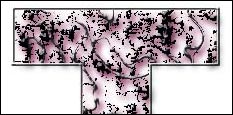
A collection of 374 Text effects and variations in 100 Actions for Photoshop 7, CS, CS2, & CS3 (Win & MAC compatible).
These Text effects range from Grunge, Ice, Wood, Gold, Metal, Transparent, Pattern, and other assorted effects that can be applied to any of your fonts.
A wide variety of text embellishments you can use for all kinds of projects, scrapbooking, Web and Print design. $12.00
New Tutorial & Download:
This is a quick tutorial on how to use my frame layer styles with your own imagery. If you haven't already
purchased them, you can
order the Frame Layer Styles here.
You get 600 frame styles for $12, which is a pretty good deal. If you don't want to pay for the frames, I posted a
few frames in my
free section so you can still try them
out before you buy. If you've already purchased the frame styles, then this will serve as some simple guidelines to
follow to use them.
Read the Frame Style tutorial.
Out soon!
Photoshop Creative magazine Issue 26: 2 new in-depth articles are
included in this issue explaining how to create my famous bevel wood photo frame and various pattern-creation methods. Pick up your copy now!
Update!
With adobe's major release of Photoshop CS3, I wanted to let everyone know that all my products are
compatible with CS3. So you can feel confident to purchase any of my preset
packages and know they will work with CS3 (both extended and standard, MAC and PC). And I've been working hard
to bring you some new and exciting product Bundles. Check them out below.
3 New Products:
-
 Photo Toolkit Bundle CD
Photo Toolkit Bundle CD
Great for Photographers, Web & Graphic Designers, and scrapbook artists. Includes new bonus material never before available. $98.00 -- Save $20.00
-
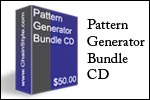 Pattern Toolkit Bundle CD
Pattern Toolkit Bundle CD
Create thousands of unique patterns out of a single source image. Now with new pattern generators, and including 3,000 additional ready-to-use patterns. $50.00 -- Save $10.00
- Text Effects (Set 1)

100 brand new Text effect Actions for web and print. Rock, metal, transparent glass, painted and other text effects for your design projects. $10.00 -- Downloadable
New Free Download: Text Effects (Sample Pack)A new set of 5 Text Effects from my
Text Effects (Set 1) product.
Enjoy these free effects in any of your projects. And if you like what you see, come back and download the rest.

Out soon! Photoshop Creative magazine Issue 22 with my latest article all about how to
use Actions creatively to create text effects, photo enhancements, and patterns. I also go through how to use the history palette to branch your actions to create a
number of photo effects in a single action.
Update!

Out soon! Photoshop Creative magazine with 2 new articles: 1. How to create a
Vintage Postcard; both front and back. This tutorial teaches you tinting and colorizing techniques, applying vintage aging, and
using brushes to create a realistic backing with stamp, note text, and more. 2. Creating proper catchlights using starburst brushes. See below for
a download to go with this tutorial, then read about the technique in the magazine.
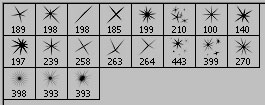
New Download: Starburst / Catchlight brushes. 19 brushes you can use to create catchlights in your images to show
that wonderful sparkle in reflective light sources. The process to use these brushes will
be outlined in the upcoming issue 21 of Photoshop Creative magazine in stores soon.

Check out my new Photoshop Creative magazine article: 6 Quick Photo Processes.
This feature demystifies how to recreate 6 of the most requested effects,
from High Key and Low Key images to Duotones, Sepia Tones, and Copperplate Prints.
It should be available in the U.S. shortly.
Update!

New Photoshop Creative magazine article: Grayscale
Solarization Techniques. Pick up your copy of issue 17 today to learn two great methods to solarize your photos without resorting to
Photoshop's somewhat lacking "Solarize" filter. I guarantee you'll never use the "Solarize" command from inside Photoshop ever again.
I've also put together a new personal site, so if you get a chance, come check it out at www.robertanselmi.com
You can find some of my photos, websites, rants, and other miscellaneous information. So if you're in the mood to find out what new
creative projects I'm working on, drop by and leave me an email. I'd love to hear from you.

 ChainStyle is committed to helping Photographers, Graphic Designers, and Photoshop enthusiasts enhance their work with
Professional Photoshop Add-on software (Actions, Layer Styles, Patterns, and more), tutorials, and
top-notch resources.
ChainStyle is committed to helping Photographers, Graphic Designers, and Photoshop enthusiasts enhance their work with
Professional Photoshop Add-on software (Actions, Layer Styles, Patterns, and more), tutorials, and
top-notch resources.
 ChainStyle is committed to helping Photographers, Graphic Designers, and Photoshop enthusiasts enhance their work with
Professional Photoshop Add-on software (Actions, Layer Styles, Patterns, and more), tutorials, and
top-notch resources.
ChainStyle is committed to helping Photographers, Graphic Designers, and Photoshop enthusiasts enhance their work with
Professional Photoshop Add-on software (Actions, Layer Styles, Patterns, and more), tutorials, and
top-notch resources.